By the end of this module, you should be able to:
Recognize the different types of OER
Apply effective search strategies when looking for OER
Identify several online repositories for OER
Utilize other OER search tools available
Investigate the available reuse options for OER - adopt, adapt, combine and create
Identify perspectives on evaluating and defining ‘quality’ as it relates to course materials
Utilize relevant rubrics for evaluating OER
Modules 1-3 provided you with a solid introduction to various aspects of open educational resources, such as the benefits to using OER, the 5R Framework, and open licensing. To complete this module and earn your OER 101 digital badge, you'll work through chapters four and five in the textbook and apply what you now know about OER to start exploring the variety of open resources available to you to adopt or adapt. Through this module, you will be exposed to a variety of search strategies used in locating and finding relevant OER, and you will explore some of the more useful online repositories and sites which host OER.
Start by reading Chapter 4, Finding OER, in the textbook, then proceed to complete the Concept Review at the end; continue through the content and Concept Review for Chapter 5, Evaluating OER, in the textbook, and and then return here to submit the complete Concept Review.
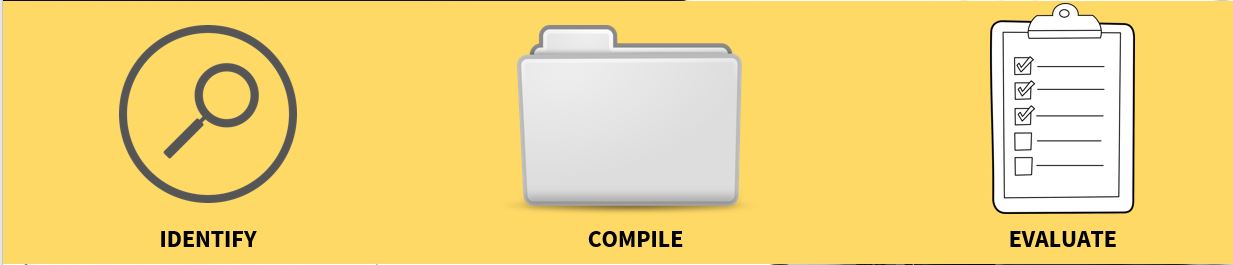
Module 4 Final Activity / Chapter 4 & 5 Concept Review:
This is the same content that is in the textbook. If you already have the documents completed and saved, there is no need to open the template links below. You will use information from your completed Ch. 4 & 5 documents to fill out the OER 101 Quiz. Your responses will be reviewed by COLE/OCO facilitators and you'll receive your OER 101 digital badge!
Directions: Now it is time for you to find an open educational resource.
Step 1. ORGANIZE YOUR SEARCH - Using the list of pre-planning questions and strategies listed in the “What are you looking for?” section, complete this template to organize your search strategy.
Step 2. IDENTIFY - Choose from a repository, open textbook search tool, or other OER search tool listed in this Module. Search and find an open educational resource.
Step 3. COMPILE - Use this template to start your list of relevant OER. Take note of the open license on that resource. You will submit a link to this resource in the OER 101 Quiz for the digital badge.
Step 4. EVALUATE - Evaluate the Texas Learn OER resource that was adapted to create this course. Use a rubric or checklist to evaluate the OER.
Step 5. QUIZ - Using your completed templates for reference, navigate to the next activity to access the OER: 101 Quiz and earn your digital badge!